





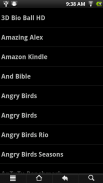
TinyLaunch with toddler lock

คำอธิบายของTinyLaunch with toddler lock
This is a super-light launcher to give new life to old devices with limited memory, inspired by the PalmOS launcher. TinyLaunch is designed for one thing only: list and categorize apps (Games, Communication, etc.) and launch them. Everything extraneous to that purpose has been removed: no widgets, no shortcuts, no wallpaper and no home screen. Just a list of categories and your apps.
If you want to use even less memory, you can press MENU (or "..."), Settings, and remove the app icons.
To conserve memory, there are no instructions in the app. To create a new category, press MENU (or "...") and choose New Category. To move an app to a category, just long tap on the app. An app can be in more than one category. Three categories are special. UNCLASSIFIED lists apps that haven't been specifically put into a category. HIDDEN is for apps you want to exclude from the ALL category. And ALL lists all apps, except those that are HIDDEN. Finally, you can create a category named "Home" (capital-H, rest lowercase) and when you press the HOME button while in TinyLaunch, it will go to that category.
The toddler lock feature makes the hidden category completely invisible and disables editing. Turn this on with MENU (or three dots), Settings, Toddler mode. Once you've activated Toddler mode, you'll need to type in "not toddler" to a query screen in order to get back to the settings. I recommend using Toddler mode together with a restricted profile on Android versions that support restricted profiles, hiding the system settings and anything a toddler can spend money with. You should also make sure that the default launcher isn't accessible to the toddler with the multitasking key or long-tap on home (you may be able to swipe it out of the list).
In updates, the APK for this is guaranteed to stay under 40K and I will maintain compatibility back to Android 1.6. Full source code is available at code.google.com/p/tinylaunch
</div> <div jsname="WJz9Hc" style="display:none">นี่คือการปล่อยซุปเปอร์แสงที่จะให้ชีวิตใหม่กับอุปกรณ์เก่าที่มีหน่วยความจำ จำกัด แรงบันดาลใจจากตัว PalmOS TinyLaunch ถูกออกแบบมาสำหรับสิ่งหนึ่งเท่านั้น: รายชื่อและจัดประเภทของปพลิเคชัน (เกมส์, การสื่อสาร, ฯลฯ ) และเปิดตัวพวกเขา ทุกอย่างที่ไม่เกี่ยวข้องกับวัตถุประสงค์ที่ได้รับการออก: ไม่มีเครื่องมือไม่มีทางลัด, วอลล์เปเปอร์และไม่มีหน้าจอที่บ้านไม่มี เพียงรายการของประเภทและปพลิเคชันของคุณ
ถ้าคุณต้องการที่จะใช้หน่วยความจำแม้แต่น้อยคุณสามารถกดปุ่มเมนู (หรือ "... "), การตั้งค่าและลบไอคอน app
เพื่อประหยัดหน่วยความจำมีคำแนะนำในการตรวจสอบ ในการสร้างหมวดหมู่ใหม่กด MENU (หรือ "... ") และเลือกหมวดหมู่ใหม่ ที่จะย้ายแอพพลิเคในประเภทการเพียงระยะยาวแตะที่แอพพลิเค การตรวจสอบสามารถอยู่ในมากกว่าหนึ่งประเภท สามประเภทเป็นพิเศษ ปพลิเคชันรายการลับที่ไม่ได้อยู่เฉพาะในประเภท ซ่อนอยู่ในการปพลิเคชันที่คุณต้องการที่จะแยกออกจากหมวดหมู่ทั้งหมด และทุกรายการปพลิเคชันทั้งหมดยกเว้นผู้ที่ถูกซ่อนอยู่ สุดท้ายคุณก็สามารถสร้างหมวดหมู่ชื่อ "บ้าน" (ทุน-H, ตัวพิมพ์เล็กส่วนที่เหลือ) และเมื่อคุณกดปุ่มหน้าแรกในขณะที่ TinyLaunch ก็จะไปในประเภทที่
คุณสมบัติการล็อคเด็กวัยหัดเดินที่ทำให้ประเภทที่ซ่อนอยู่มองไม่เห็นอย่างสมบูรณ์และปิดการใช้งานการแก้ไข เปิดการทำงานนี้กับ MENU (หรือสามจุด), การตั้งค่าโหมดเด็ก เมื่อคุณได้เปิดใช้งานโหมดเด็ก, คุณจะต้องพิมพ์คำว่า "ไม่ได้เด็กวัยหัดเดิน" ไปยังหน้าจอการค้นหาเพื่อให้ได้รับกลับไปที่การตั้งค่า ผมขอแนะนำให้ใช้โหมดเด็กที่หัดเดินพร้อมกับรายละเอียดที่ถูก จำกัด ในรุ่น Android ที่สนับสนุนการ จำกัด รูปแบบการซ่อนการตั้งค่าระบบและสิ่งที่เด็กวัยหัดเดินสามารถใช้จ่ายเงินด้วย นอกจากนี้คุณควรตรวจสอบให้แน่ใจว่าตัวเริ่มต้นคือไม่สามารถเข้าถึงเด็กวัยหัดเดินที่มีปุ่มมัลติทาสกิ้งหรือยาวแตะที่บ้าน (คุณอาจจะสามารถที่จะรูดมันออกมาจากรายการ)
ในการปรับปรุง, เอพีเคนี้มีการรับประกันที่จะอยู่ภายใต้ 40K และฉันจะยังคงทำงานร่วมกันกลับไปที่ Android 1.6 รหัสที่มาเต็มสามารถดูได้ที่ code.google.com/p/tinylaunch</div> <div class="show-more-end">


























